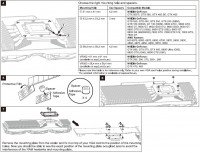Test: installation
Let's go to the testing of this product starting from the installation.
We tested this solution produced by ARCTIC COOLING on an AMD Radeon HD 5870 VGA distributed by Sapphire.
From the image above we can see the difference between the stock heat sink and the Accelero XTREME II Plus; what leaps to the eyes is the difference in size, in fact the ARCTIC product is longer than the entire AMD video card.
Let's proceed with the removal of the stock heat sink that came with the card; the operation is simple and fast. Simply unscrew the four spring screws on the back PCB of the card and unplug the 4-pin fan connection. After this we find ourselves in front of the video card without heat sink and with the GPU in sight.
Now it’s time to install the heat sink manufactured by the Swiss company; also this operation is very simple and fast, thanks to the excellent guide in the manual that we report below.
First identify which of the three holes in the corners of the anchor is the right one for our video card; in our case is the hole # 2 (step 4)
In the table we can see that for our hole and then for our card are required the 3mm spacers, to be applied with adhesive to the anchor plate at the hole # 2 (steps 5 and 6).
Having done that we can place the video card with the holes with the spacers applied to them and screw the 4 screws; the installation of the heat sink is finished.
In the above image we can see the video card with the new heat sink mounted. From this image is hard to see how much has actually lengthened the video card; but this difference is easily seen by looking at the board from the rear.
This sink, in fact, extends the video card a few centimeters bringing it to about 320 mm, making it impossible to install it on computers with small and medium-sized cases.
The height of the card is about 55 mm, occupying a total of three slots. You will not be able to use the two slots below the x16 one where the card is installed.
To install the heat sinks on VR and RAM the operation is very simple; you can just apply the G-1 thermal glue on RAM and VR, then go to the application of the included heat sinks. After completing the installation of the heat sink do not forget to connect the fan power to the appropriate molex adapter transformer.